
In most DAWs you have the opportunity to define a folder which contains your Plug-ins. Standard installation path for UJAM Plug-ins on Windows


Check if your DAW needs to be running in Rosetta modus as some plugins might not be compatible with Apple Silicon chips: Apple Silicon.Restart DAW (most DAWs scan Plug-ins only on startup OR if triggered manually).Check locations (correctly installed into your Plug-in folder? Correctly defined Plug-in folder path in DAW?).Restart your computer after the installation.Verify plugin software is correctly installed How to point your DAW to your Plug-in folder Why you should use a special folder for your Plug-ins
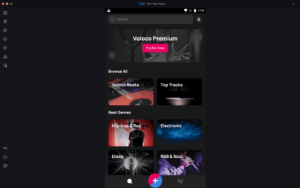
This guide contains hints on troubleshooting when Plug-ins do not appear in your DAW after installation.


 0 kommentar(er)
0 kommentar(er)
